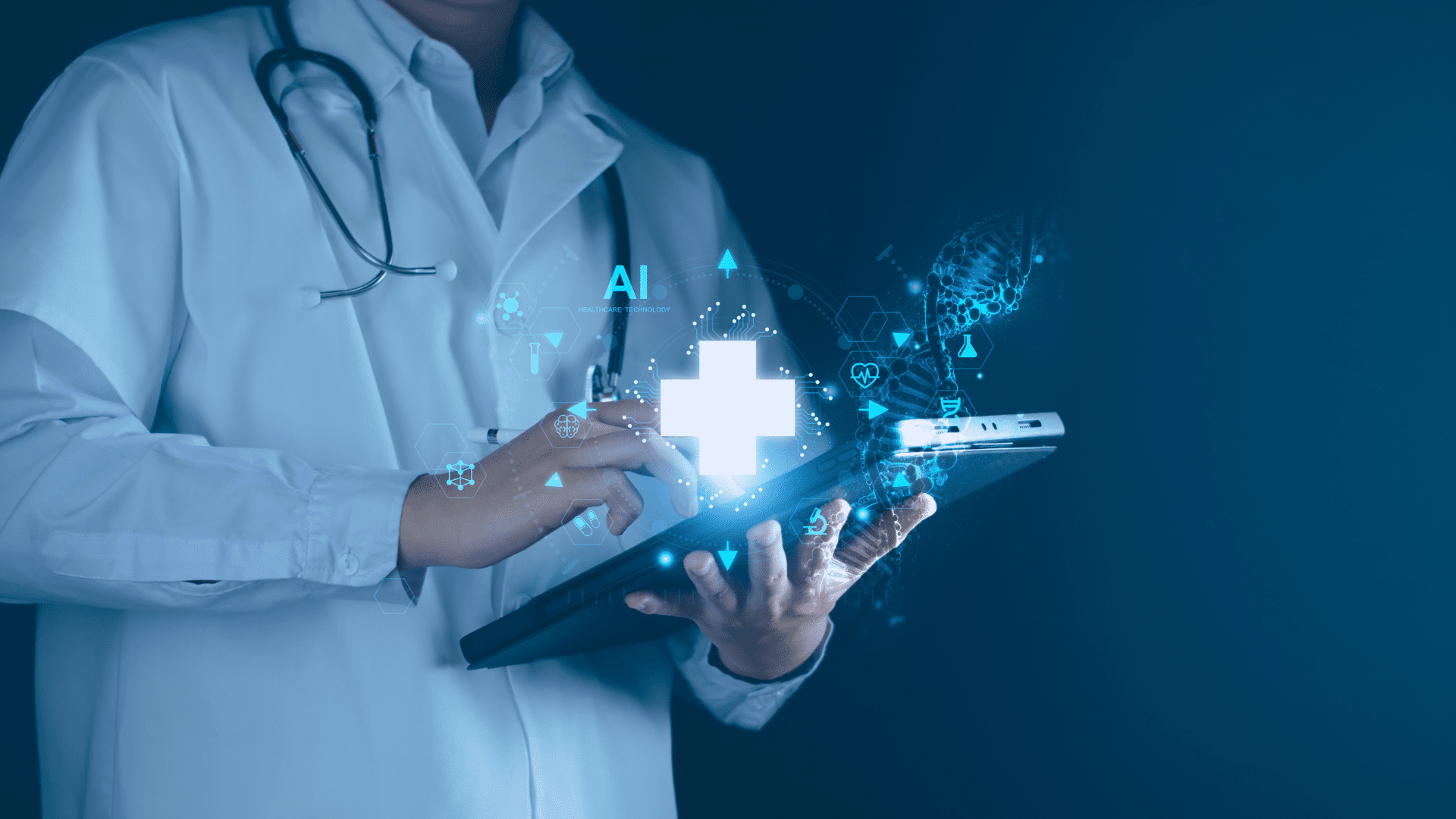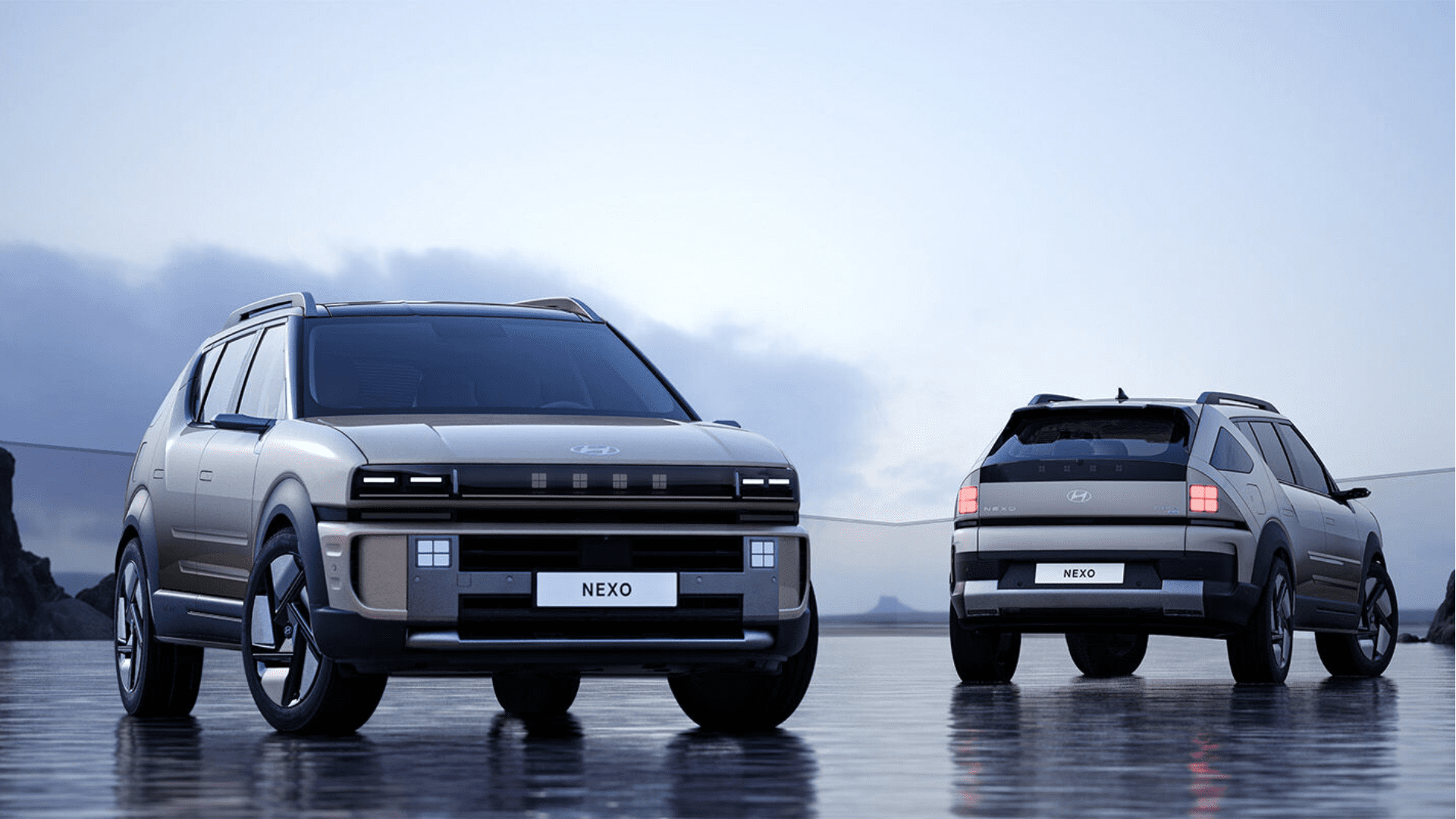Adobe’s launch of Version 25.2 of Premiere Pro brings generative AI to video editing, among other interesting additions to the software, allowing an editor to extend video footage. With the launch of the new version, it brings this feature out of beta testing and into general availability.
Generative Extend
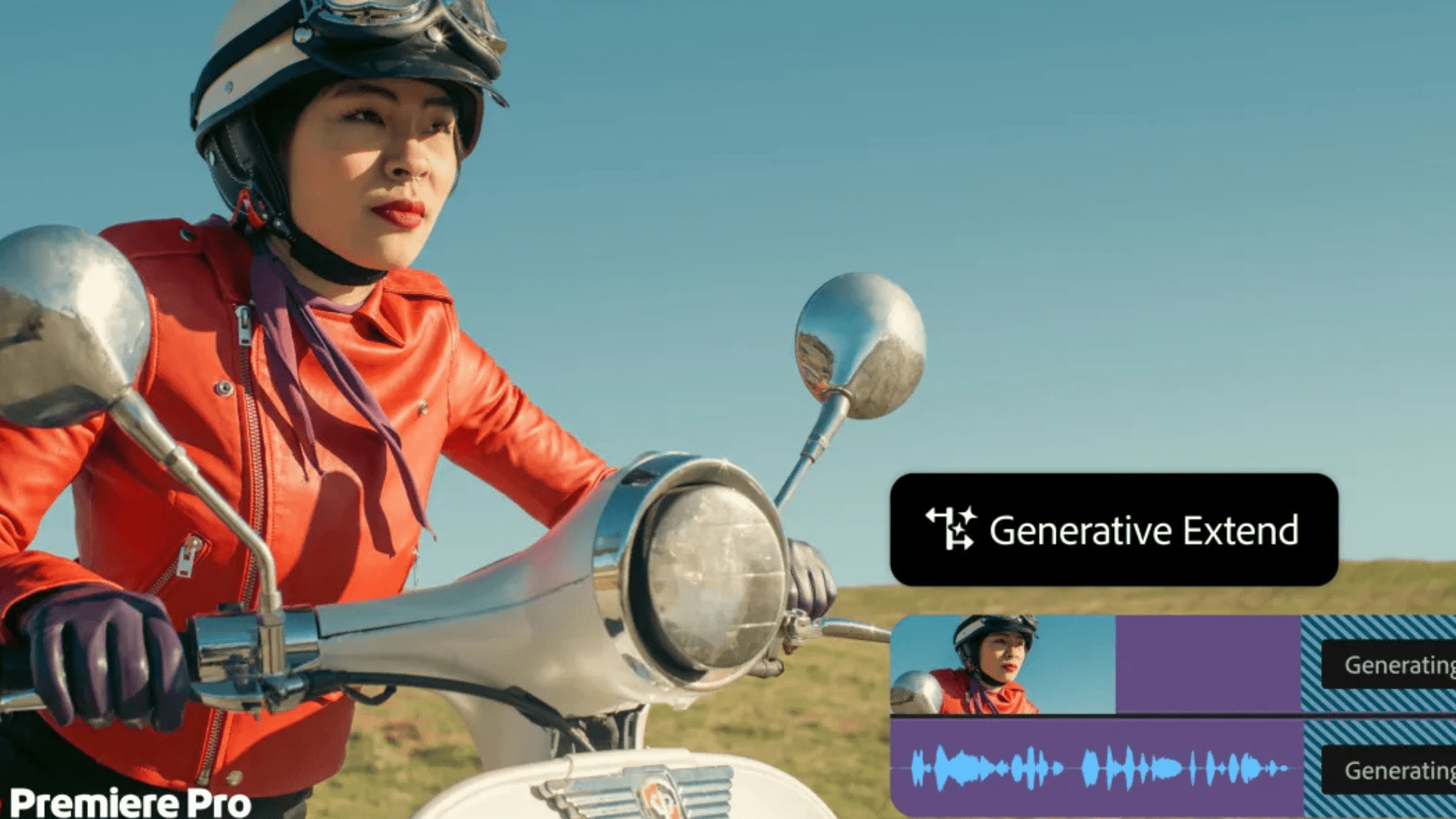
First announced in October, Generative Extend was one of the first tools powered by its Firefly generative AI video model. Since then, it has been in Beta testing. Now, users can use it freely for a limited time.
Generative Extend allows editors to extend video clips up to two seconds. This is big news for video editors who need extra room for transitions or correcting unexpected movements without reshooting. According to Adobe, when you use Generative Extend, the AI-generated media is combined with your original clip to create a new one.
As for the video, there are some limitations as Adobe pledges to keep enhancing the generative AI tool. The company says you can’t extend video outside of these parameters, even if your footage is scaled in a sequence:
Video Source Media Resolution:
- 1920×1080 or 1080×1920
- 720×1280 or 1280×720
- 3840×2160 or 2160×3840
- 4096×2160 or 2160×4096
- 12-30fps
- 8-bit, SDR
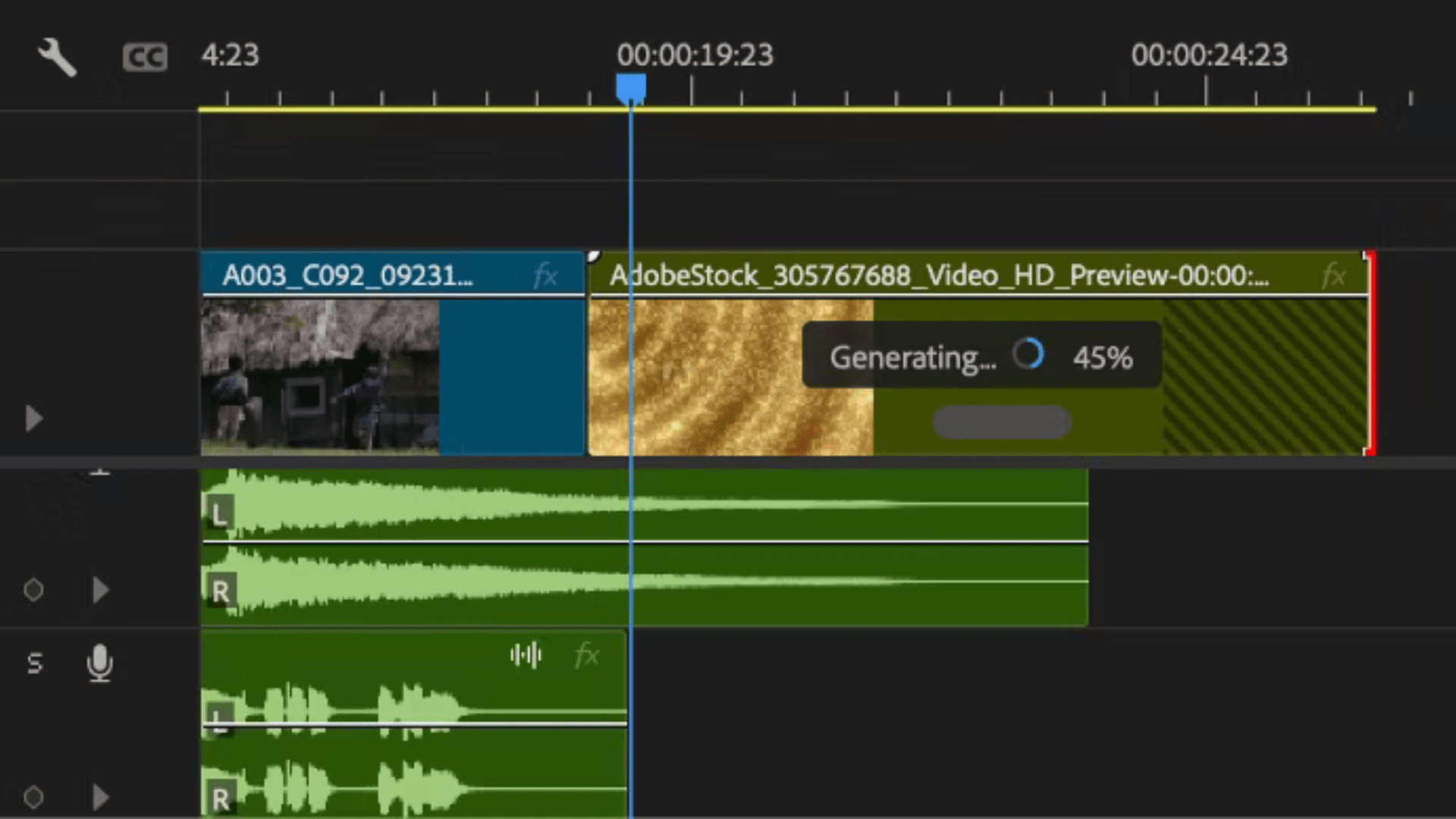
For audio, Generative Extend can stretch 10 seconds of ambient audio. However, it cannot create or extend speech. If there is a dialogue on an extended clip, the generative AI will mute it. There are also limits to music. Adobe says, “Due to the complexity of musical structures and potential copyright concerns, clips containing music are not eligible for extension.”
While Generative Extend is the first time generative AI is available for video editors in video editing software, Adobe claims it’s “just the beginning.” The company says it will continue to expand the capabilities and media types that can benefit from Generative Extend.