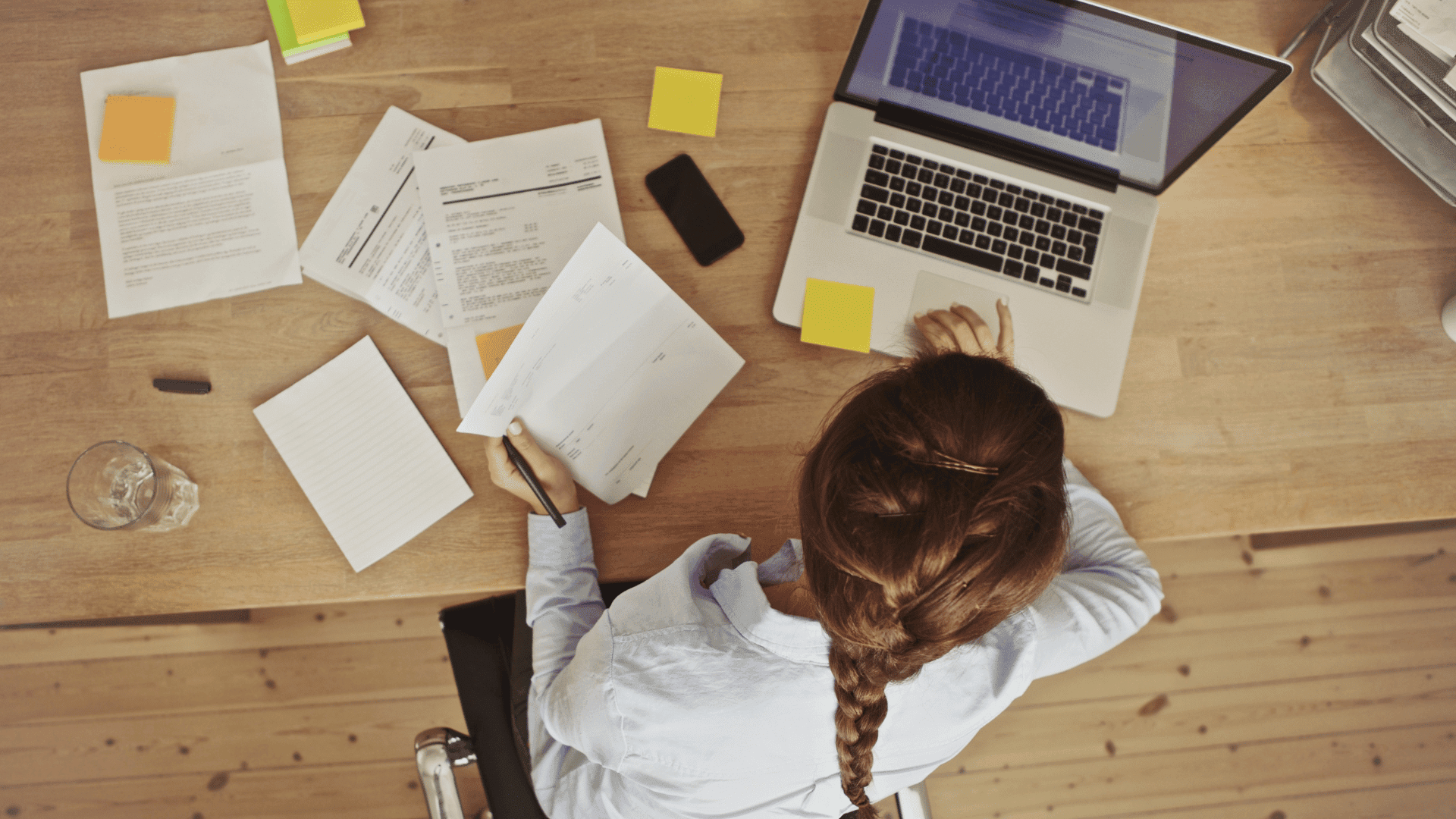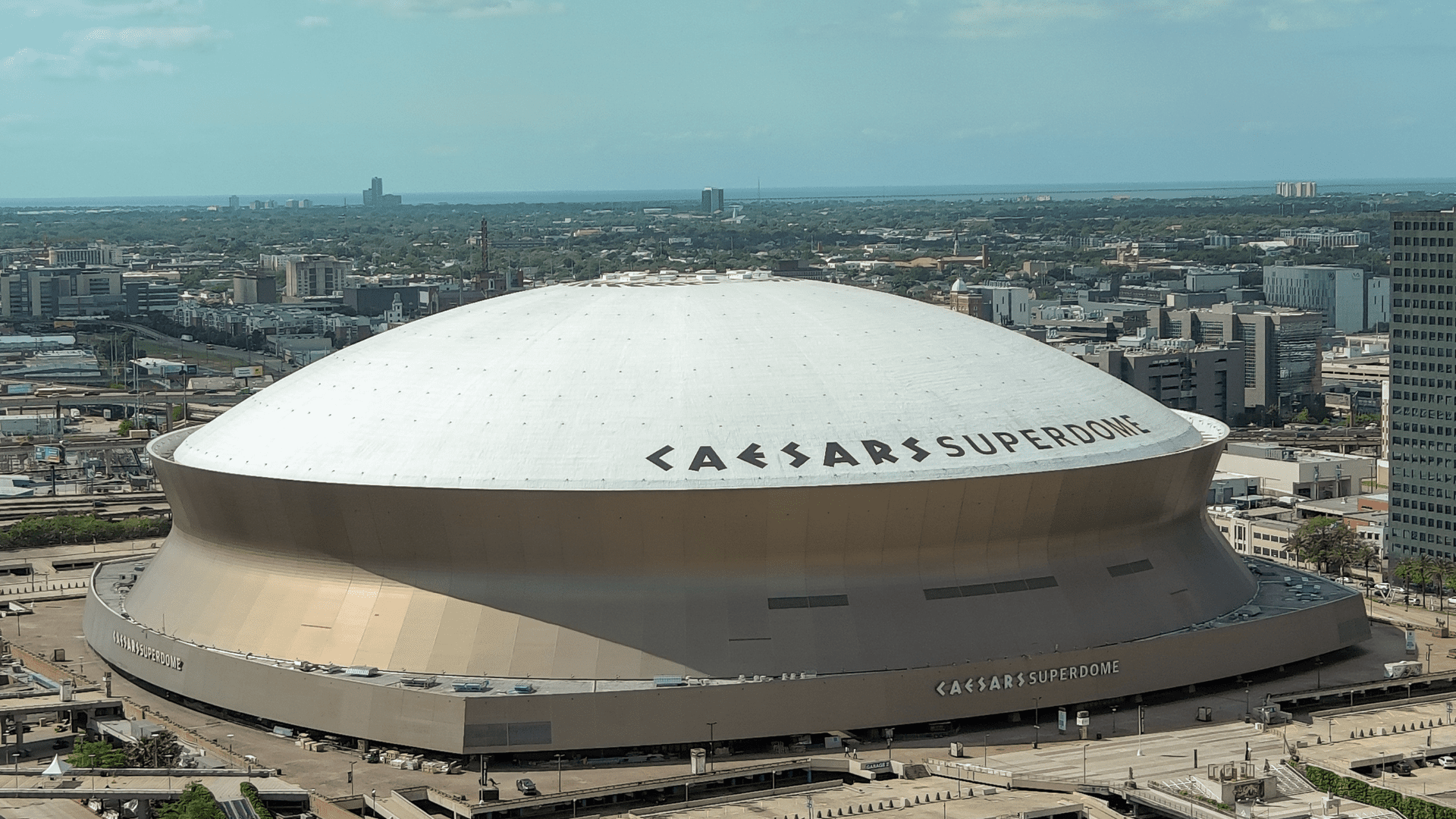Effective file management can significantly impact productivity in today’s fast-paced environment. The demand for seamless transitions between document formats has never been higher. Professionals, students, and businesses face challenges that require innovative solutions to ensure efficiency and accuracy in their work. Understanding the tools available for file conversion can mean the difference between a smooth workflow and a frustrating day, ultimately influencing overall performance and success.
Understanding the Importance of File Conversion
File conversion plays a critical role in maintaining productivity across various sectors. Different formats serve specific purposes, and the ability to switch between them allows for enhanced usability and accessibility. Whether collaborating on a project, preparing a presentation, or sharing reports, having documents in the right format can streamline your processes and prevent errors.
For instance, team members may rely on different software when working on collaborative projects. A colleague may draft a document in one format, while another prefers a different one. Converting PDFs into Word is an accepted format which facilitates smoother communication and collaboration. This ensures everyone is on the same page and reduces the time spent on formatting issues.
Learning how to use conversion tools allows you to focus on your core tasks without getting bogged down by compatibility challenges. Minimizing the time spent troubleshooting formatting problems allows for more productive use of work hours, making file conversion an often-overlooked aspect of overall efficiency.
Choosing the Right Conversion Methods
With numerous options, selecting the most suitable conversion methods can be daunting. Identifying features that align with your specific use case and meet your unique needs is essential. Look for solutions that offer a user-friendly interface, reliable output quality, and the ability to handle batch conversions efficiently. Tools allowing simultaneous processing of multiple files can save significant time and effort, enabling you to focus on other critical tasks.
Carefully consider your daily requirements: Do you frequently convert documents for presentations, reports, or legal purposes? Focusing on the types of files you work with regularly will help you choose methods that excel in those areas, making your workflow smoother and less time-consuming.
Some methods offer additional functionalities that enhance workflow, such as editing or merging files before conversion. Such features can streamline preparing documents for various settings and audiences, ensuring you always present your best work.
Implementing Efficient Workflows
Integrating efficient file conversion into your daily routine can significantly boost productivity. Start by identifying the common document types you work with and establishing a streamlined process for managing them. If you often need to prepare reports or presentations, create a designated workflow that outlines the steps for conversion, editing, and sharing.
Utilizing templates or presets can save time during conversion. For example, if certain documents require specific formatting, save these preferences to avoid starting from scratch each time. Automating tasks, such as converting files upon uploading, can reduce the necessary steps. Such methods save time and ensure consistency throughout your documents, reducing the likelihood of errors.
It’s also helpful to periodically review your workflows to identify areas for improvement. Refining your approach can enhance efficiency as you adapt to new processes or face different challenges. Encourage feedback from team members and make adjustments as needed to create a system that works for everyone involved.
Collaboration and Communication Made Easy
Effective communication and collaboration rely heavily on document accessibility. By using streamlined conversion methods, you make it easier for your colleagues and clients to access the information they need in a format that suits them. This can lead to enhanced teamwork, as everyone can contribute without hindrance caused by format-related issues.
Consider establishing a standard format for shared documents. When everyone adheres to a common format for reports or presentations, confusion is minimized, and the review process becomes smoother. This way, each stakeholder can focus on the content rather than spending time adjusting to different layouts or structures.
Real-time collaboration can also enhance productivity. Project completion can be expedited if team members can edit and convert documents simultaneously. This approach encourages creative input from various stakeholders, leading to innovative solutions and superior project outcomes. Ensuring all team members know the chosen conversion methods will further streamline this collaborative effort.
Training and Support for Team Members
Training and support for team members are essential to harness the benefits of efficient file conversion fully. Ensure that everyone understands the available methods and how to use them effectively. Host training sessions or create resource materials that outline best practices for file conversion and management. This investment in education can pay off by reducing frustration and improving overall productivity.
Encourage team members to share insights and tips they discover while working with conversion tools. This collaborative approach fosters a culture of continuous improvement and allows individuals to learn from each other’s experiences. Recognizing and promoting proficiency in file management within your team can foster confidence and encourage innovation.
Future Trends in Document Management
The field of document management is continually changing and is driven by technological advancements. Emerging trends include intelligent conversion methods that leverage machine learning to enhance accuracy and efficiency. These innovations can learn from user behavior, adapt to preferences, and improve over time.
As mobile technology continues to advance, the capability to manage and convert files on the go is becoming increasingly important. Access to conversion tools from various devices facilitates flexibility and responsiveness, enabling users to address work requirements whenever and wherever they arise.
Staying informed about these advancements can help you remain competitive in your field. Experimenting with new methods and features as they become available can enhance productivity and adapt your workflows. Embracing changes in document management fosters a proactive approach to handling files, maximizing potential productivity gains.
By understanding and utilizing streamlined solutions for file conversion, individuals and businesses can significantly enhance their productivity levels. Proper methods make it possible to manage documents more effectively, ensuring that workflows run smoothly and efficiently. Through carefully integrating conversion processes into everyday routines, professionals can find themselves better equipped to tackle the demands of their roles.
This is a sponsored post by UK Linkology Ltd. All reviews and opinions expressed in this post are not based on the views and opinions of Tomorrow’s World Today.